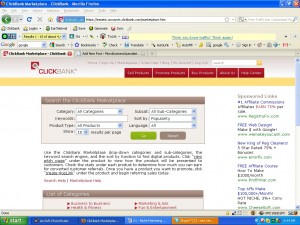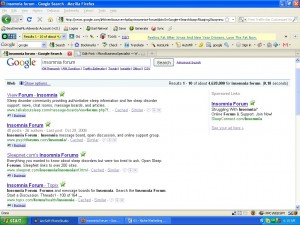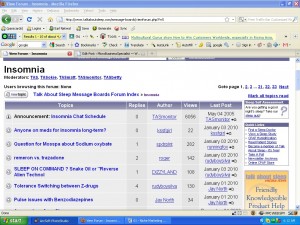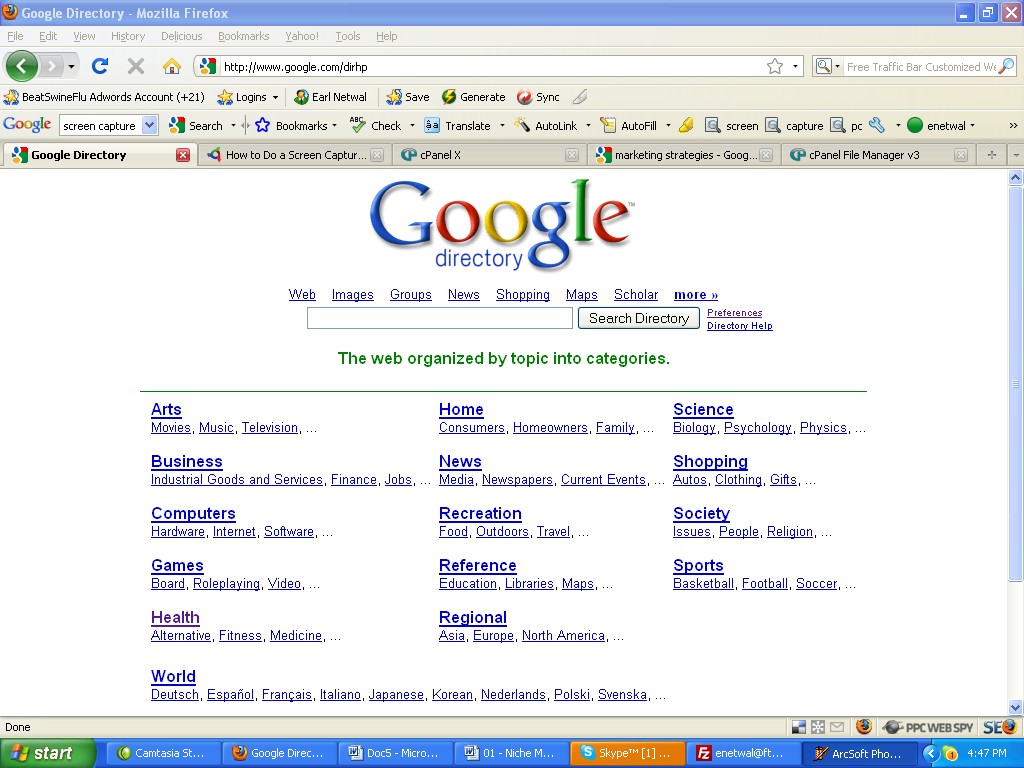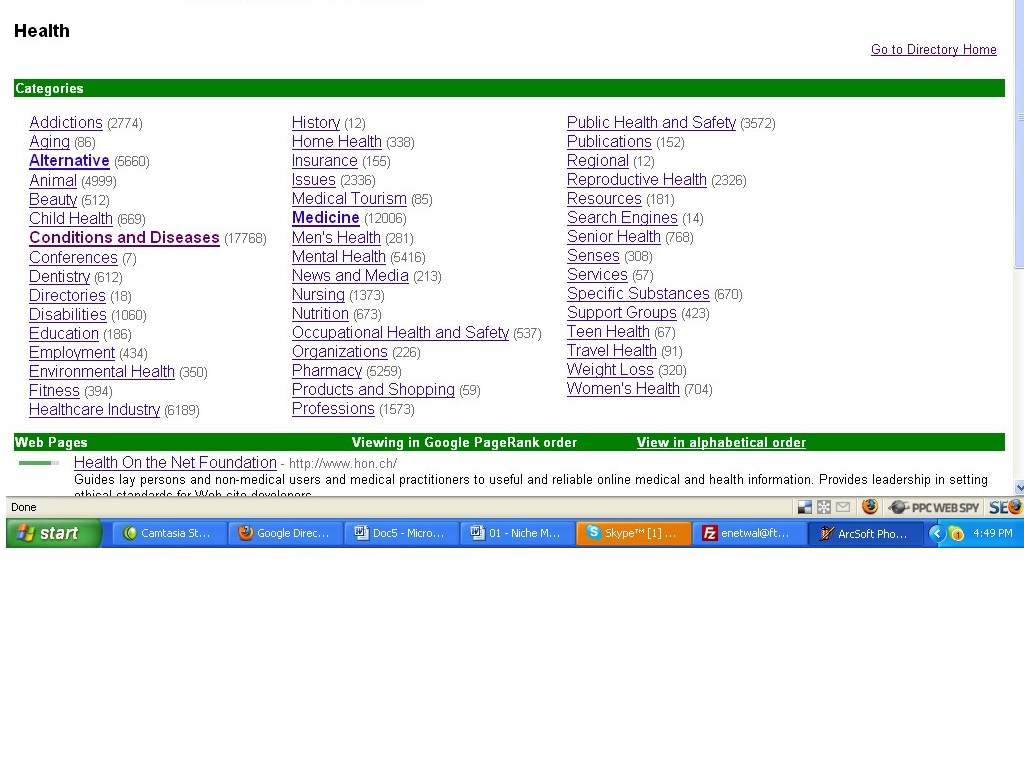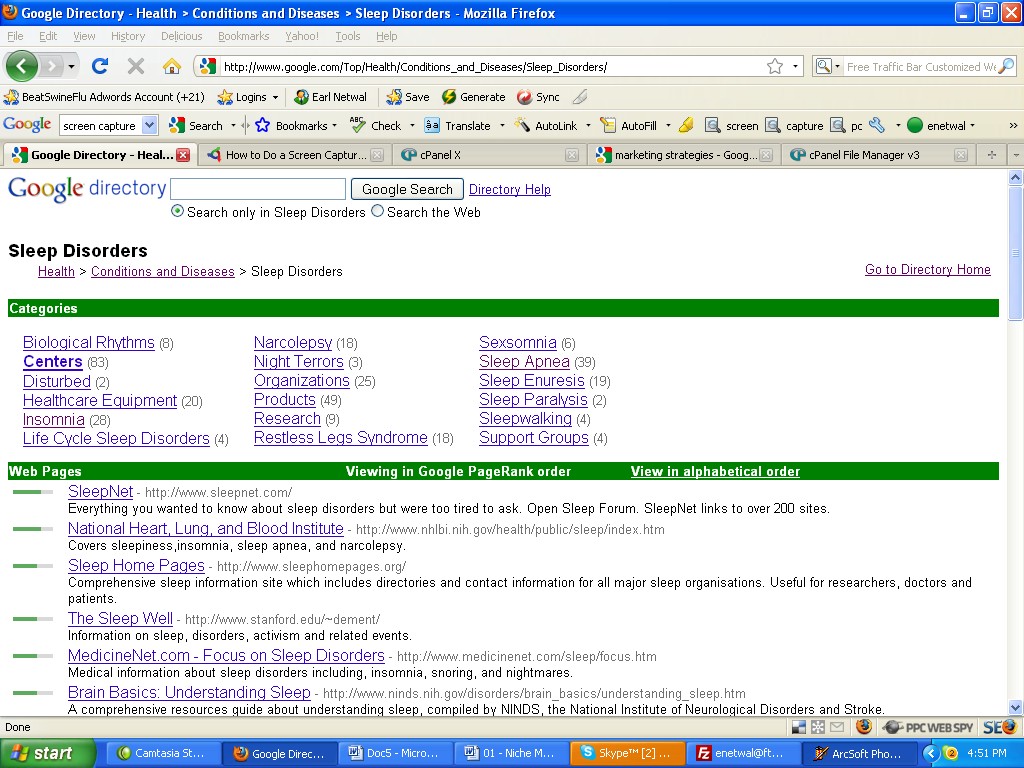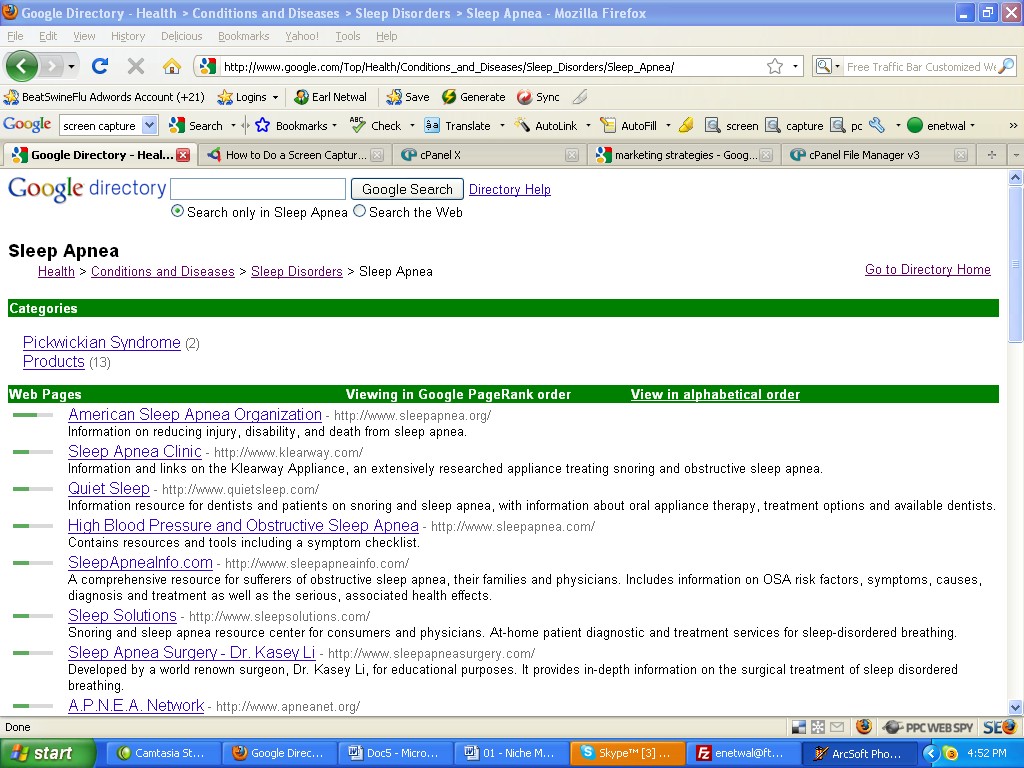Clickbank is the largest affiliate network for information products. As such it is an ideal arena to research your competition and spy on existing products for virtually any specific niches that you want to pursue.
If there isn’t already at least one or more products in you niche, it may well mean that your niche is not economically viable.
If you are still searching for the right niche, you can browse through the category section to find some markets, which could potentially interest you.
With the Clickbank tool, you can identify the existing products in the market and see how many players are in the market. You can also check out their offers and see what price points they are hitting. You can evaluate their sales pages, and buy their products to determine whether or not there are any holes in the market they are missing.
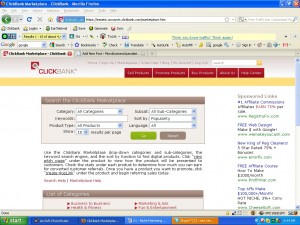
Once you signed up for and logged into Clickbank you want to go the the Marketplace tab.
In the market place, you can do your research by going through the categories listing. There are a total of 9 broad categories. Next step is to then select the sub-categories and click Go.
Clickbank will then generate search results of the products under your selected category listing.
Other ways to use the Clickbank tool is to make use of the keywords search bar or sort your search by product type, popularity and languages as well.
For this demonstration, we ran through the search term, ‘Muscle gaining’.

You can see from this search, there are a high number of products that is under the niche, ‘Muscle gaining’. You may want to play around with a variety of keywords to get a full selection of products in your niche.
At the bottom of each result, there are some useful statistics, which provide a quick insight into what the merchant is offering. So in this case, for ‘No Nonsense Muscle Building’, the product vendor pays their affiliate an average of $62.30 per sale with a possible future payout of an additional $40.97 and offers a percentage sale payout of 57%. For the ‘grav’ column, this product is at 109.08.
This gravity simply indicates the number of affiliates that has made a sale over the past 8 weeks. The higher the gravity number, the more affiliates have successfully marketed this product, which also implies that this niche is profitable!
So from here, you can gather some great information to see what are the existing products that these merchants have. You may even click on ‘view pitch page’ to spy on the merchant’s sales page to see exactly what they’re doing! If they are profiting already, there is no need to re invent the wheel.
Learn from your competitors. This will save you a lot of time and research.